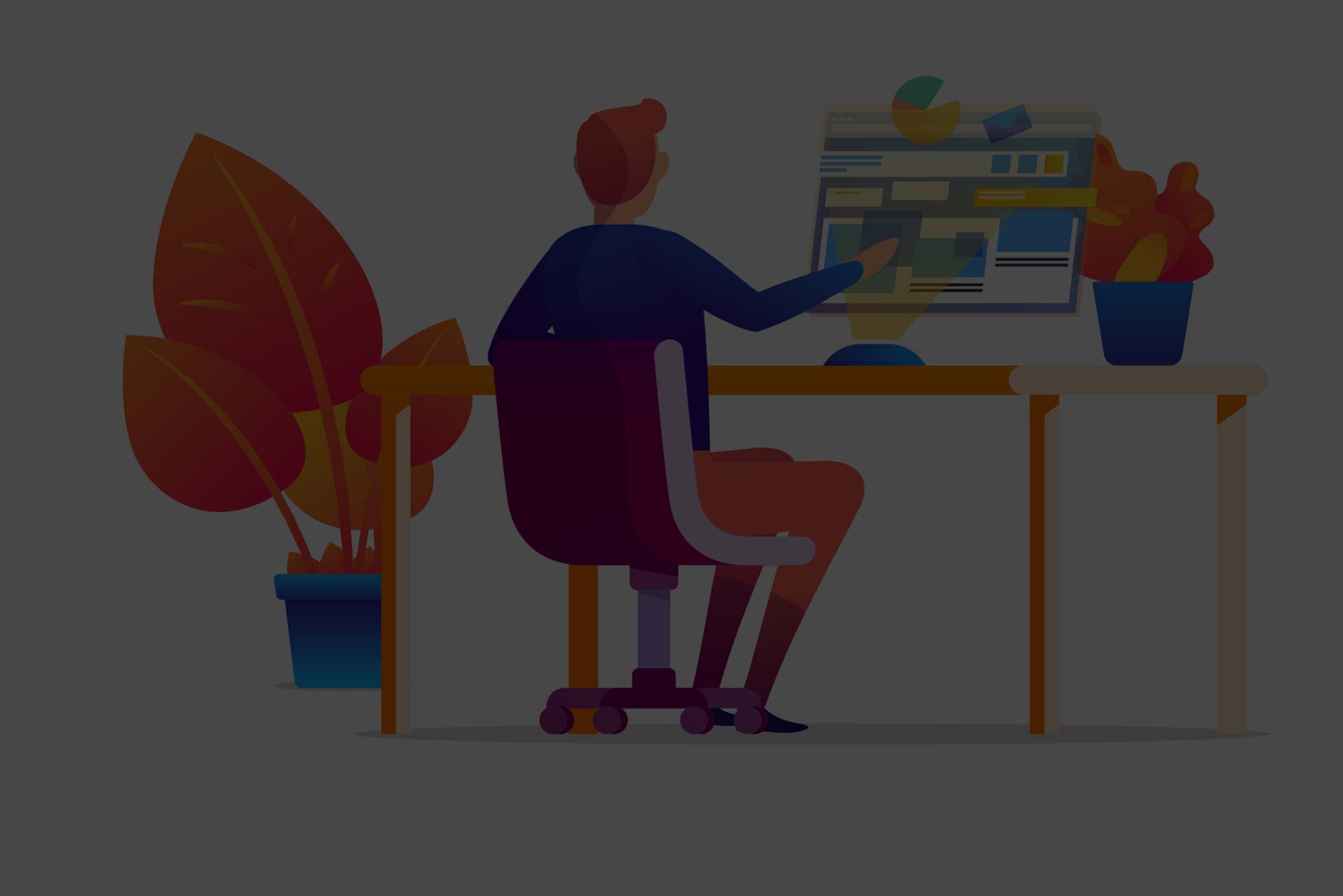Best Microsoft Excel Training Institute in Chennai
Microsoft Excel and Adv Excel Training course in Chennai here can get a thorough understanding of the Microsoft Excel Office Suite. Join Microsoft Excel Certification course in Chennai and learn how to use the Microsoft Excel Office suite from the very beginning to the very end, all under the supervision of an Expert. Book a free demo class today and know more about the Microsoft Excel Training in Chennai.
Upcoming Batches
| Date | Batch | Timings | |
|---|---|---|---|
| 26th September | Weekend Batch | Timings - Saturday & Sunday | Enroll Now |
| 30th September | Weekdays Batch | Timings - Morning & Evening | Enroll Now |
| 9th October | Weekdays Batch | Timings - Morning & Evening | Enroll Now |
| 17th October | Weekend Batch | Timings - Saturday & Sunday | Enroll Now |
Key Features

Lifetime Access

Realtime Code Analysis

CloudLabs
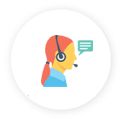
24x7 Support

Money Back

Project Feedback
About Microsoft Excel Training in Chennai
What is Microsoft Excel?
- Microsoft Excel is a strong tool for data management and work efficiency. Excel is used by everyone from administrators to scientists to organize and analyze data. Although most of us use Excel daily, understanding it will allow you to get more done quicker.
What is advanced excel?
- Advanced Excel is a component of Microsoft Excel that was created by the company for use on Windows, macOS, Android, and iOS devices, among other platforms. The spreadsheet is a commonly used platform, and it is free. Excel functions are simple to develop and use, and they may be used to automate operations. It is one of the most widely used business apps on the market.
Is Microsoft Excel a Good Career?
- Excel chances are available on a continuous basis in the industry. Almost every industry needs experts who can analyze data and assist in the decision-making process for top-level executives. There is a great deal of availability for management information systems activities that cope with data gathering.
What are the Job roles with Microsoft Excel ?
- Data Analyst / Big Data Analytics Architect / Big Data Solution Architect / MIS Executive / Financial Analyst / Big Data Engineer / Market Research Analyst.
- On an average, professionals with good advanced excel skills will earn around 3,00,000 - 6,50,000 LPA.
- Excel is equipped with high-end features that allow you to analyze data and build visually appealing dashboards that assist management in making decisions. Data storage is made accessible with password security, or it may be edited for a specific target audience, depending on the situation.
- Excel helps you create convincing data visualizations instead of numbers walls. Improved data visualization and comprehension aids corporate decision making.
It saves you a significant amount of time.
Employers will benefit from increased value.
Improve your abilities.
- MIS (management information systems) reporting
- Tables and formatting are important
- Charting techniques that are more advanced
- VBA and macros to create pivot tables and pivot reports
- Validation of data
About Our Our Microsoft Excel Trainers
- Trainers are committed to using the active learning approach. Excel Trainers enhance students' understanding with a proper combination of practical and theoretical ideas in the Excel sheets
- Tutors provide learners with industry-oriented capabilities
- Advanced Excel Instructors are the Software Development and IT Expertise
- Excel instructors are real-time IT experts and offer Microsoft Excel spreadsheets practical instruction
- Excel Mentors enhance students' skills and understanding by immersing them in the latest practices in the business
- Excel Trainer offers hands-on instruction and practice for all students in the Excel course
- Support and guidance to the students advanced Management trainers
- We make business goals achievable and affordable for all students who enrol
- Trainers will boost your performance and provide more profit to your bottom line by using advanced techniques.
Our Course Details
Excel and Advanced Excel Training Syllabus
- Introduction
- Using Excel lists
- Creating a List
- Sorting
- To perform a Simple Sort
- To Sort by Multiple Columns
- Data Forms
- Adding Data Using the Data Form
- Finding Records Using Criteria
- Filtering Data
- AutoFilter
- Advanced Filters
- Special Features for Filtered Lists
- Totals and Subtotals Total
- Row
- Subtotals
- Manipulating data
- Working with charts
- Working with pivot table
- 'What if' analysis
- Managing Windows
- Multiple Windows
- Splitting Windows
- Freezing Panes
- Linking Data
- Macros
- Printing Excel files
- Managing Excel files
- Grouping and outlining data
- Shortcut keys and references
- Analysis tool pack
- Analysis by goal seek
- Analysis by pivot tables
Introduction to VBA
- WHAT IS VBA?
- INTRODUCTION TO ANOTHER LANGUAGES
- VBA: AN EVENT DRIVEN PROGRAMMING
- VBA: AN OBJECT BASED PROGRAMMING
- ADVANTAGES AND DISADVANTAGES OF VBA
- OBJECTS, PROCEDURES AND PROPERTIES
VBA IDE
- OPENING THE EXCEL VBA IDE
- MENU BAR
- TOOLBAR
- PROJECT WINDOW
- CODE WINDOW
- IMMEDIATE WINDOW
- CUSTOMIZING THE VBE
Getting Started With Macro
- RECORDING THE MACRO
- EXAMINING THE MACRO
- SAVING WORKBOOKS THAT CONTAIN MACROS
Fundamentals of VBA Language
- VARIABLE & CONSTANTS
- KEYWORDS
- DATA TYPES
- PROCEDURES: SUB AND FUNCTION
- ARGUMENTS
- LOCAL VS GLOBAL VARIABLE DECLARATION
- PROCEDURES: PUBLIC OR PRIVATE
- COMMENTS
Control Flow & Loops Statements
- RELATIONAL AND LOGICAL OPERATORS
- IF....THEN
- IF....THEN....ELSE
- IF....THEN....ELSEIF....ELSE
- SELECT CASE ( WITH TO AND WITH IS)
- DO WHILE....LOOP
- DOLOOP....WHILE
- DO UNTIL....LOOP
- DOLOOP....UNTIL
- FOR....NEXT
- FOR EACH....NEXT
- WHILE....WEND
- THE EXIT STATEMENT
Using VBA and Worksheet Functions
- VB FUNCTIONS
- EXCEL FUNCTIONS
- THE WORKBOOKS COLLECTION
- THE SHEETS COLLECTION
- ACTIVATE AND SELECT
- RANGE PROPERTY
- CELLS PROPERTY
- OffSET PROPERTY
- RESIZE PROPERTY
- CURRENTREGION PROPERTY
- COLUMNS AND ROWS PROPERTIES
- REFERENCING RANGES IN OTHER SHEETS
- USING THE UNION AND INTERSECT METHODS
- USING THE ISEMPTY FUNCTION
- USING THE AREAS COLLECTION
- TRANSFERRING VALUES BETWEEN ARRAYS AND RANGES
Working with Dialog Boxes and Form Objects
- USING LABELS
- USING TEXT BOXES
- USING THE COMMAND BUTTON CONTROL
- USING LIST BOXES
- USING COMBO BOXES
- USING CHECK BOXES
- USING RADIO BUTTONS
- USING TOGGLE BUTTONS
- USING FRAMES
- USING MESSAGE BOXES
- TAKING INPUT USING INPUT BOXES
- TABSTRIP
- USING A SCROLLBAR AS A SLIDER TO SELECT VALUES
- ADDING HELP TIPS TO CONTROLS
- TAB ORDER
- COLOURING THE ACTIVE CONTROL
- TRANSPARENT FORMS
- WORKING WITH MENUS AND TOOLBARS
- CREATING MENUS AND TOOLBARS
Handling Errors
- TYPES OF ERRORS IN VBA
- USING THE ON ERROR GOTO STATEMENT
- USING THE RESUME STATEMENT
- WORKING WITH THE ERR OBJECT
The Excel Object Model
- INTRODUCING CLASSES AND OBJECTS
- THE OBJECT HIERARCHY
- COLLECTIONS
- REFERRING TO OBJECTS
- NAVIGATING THROUGH THE HIERARCHY
- OBJECT PROPERTIES AND METHODS
- EVENTS
- USING THE WITH…END WITH STATEMENT
Arrays
- DECLARING ARRAYS
- SPECIFYING LIMITS
- ARRAY FUNCTION
- TWO DIMENSIONAL ARRAYS
- MULTI DIMENSIONAL ARRAYS
- DYNAMIC ARRAYS
The Application Object
- GLOBALS
- THE ACTIVE PROPERTIES
- DISPLAY ALERTS
- SCREEN UPDATING
- EVALUATE
- STATUSBAR
- SEND KEYS
- ONTIME & ON KEY
Data Lists
- SORTING A RANGE
- CREATING A TABLE
- SORTING A TABLE
- AUTOFILTER
- 100 % Job Placement and Certification: Get a leg up on the competition with sector Microsoft Excel training and certification in chennai OMR from our Best Microsoft Excel training institute in chennai.
- Trainers: We have Accredited Excel Trainers with more than a decade of expertise in educating students on how to effectively utilize Excel Spreadsheets.
- Syllabus: Course materials that has been selected by Industry Professionals to also have a set up of the excel sheets, grasp various functions and formulae, pivot tables, and visualization techniques is available for download.
- Student free benefits: Learning opportunities that are interactive such that each student receives personalized attention while receiving extensive hands-on experience
-
 ##
##
 #
#
#
 #
#
#
 #
#
#
Benefits Microsoft Excel Training Course in Chennai
- A structured training self-paced courses
- Hours of video lessons
- Hands-on exercises
- Real-world business cases
- Personalized support from top industry experts
- Professional resume feedback and portfolio advice
- Verifiable and industry-recognized certificate
- 100% placement assistance and help
- Get an industry-recognized course completion certificate.
Placement of Microsoft Excel Training Course in Chennai
Microsoft Excel training in Chennai with placements, we're the most powerful force in Chennai when it comes to Excel Training. We provide a variety of training courses that are 100 per cent practical in nature and can be completed at your convenience. We have years of expertise in providing excellent Microsoft Excel Training in Chennai. Our academy has developed naturally as a result of the dedication of our instructors helping you for placements and Microsoft Excel training and certification in chennai OMR.
About HTOP Solutions
Htop Solutions is the best software training institute in Chennai for result-driven and job-oriented training. Our mix of online learning with controlled intervention guarantees that your recruitment companies have an attractive online portfolio. These courses provide you with a very fast career path in the IT sector. Learn from the convenience of your home and reach your FIRST JOB objective.
FAQ
Microsoft Excel Training in Chennai would take approximately around 30 hours to master.
We provide Excel training to Associates who have a strong interest in mastering the program. Training is given in all areas of the application that are required to satisfy the organization's requirements in order to complete the duties assigned to them. In order to provide the finest training possible, we use the greatest facilitators available who have real-world hands-on expertise.
We offer a variety of payment methods, including credit card, bank transfer, net transfer, GPay, and cash payments.
We are the best Microsoft Excel Training Institute in Chennai OMR using only industry-standard training methods. Our instructors have a combined total of more than ten years of expertise in providing industry-standard training.
Yes, We provide a free demo class to everyone before enrollment. You can explore the most significant aspects of training with the help of Demo.