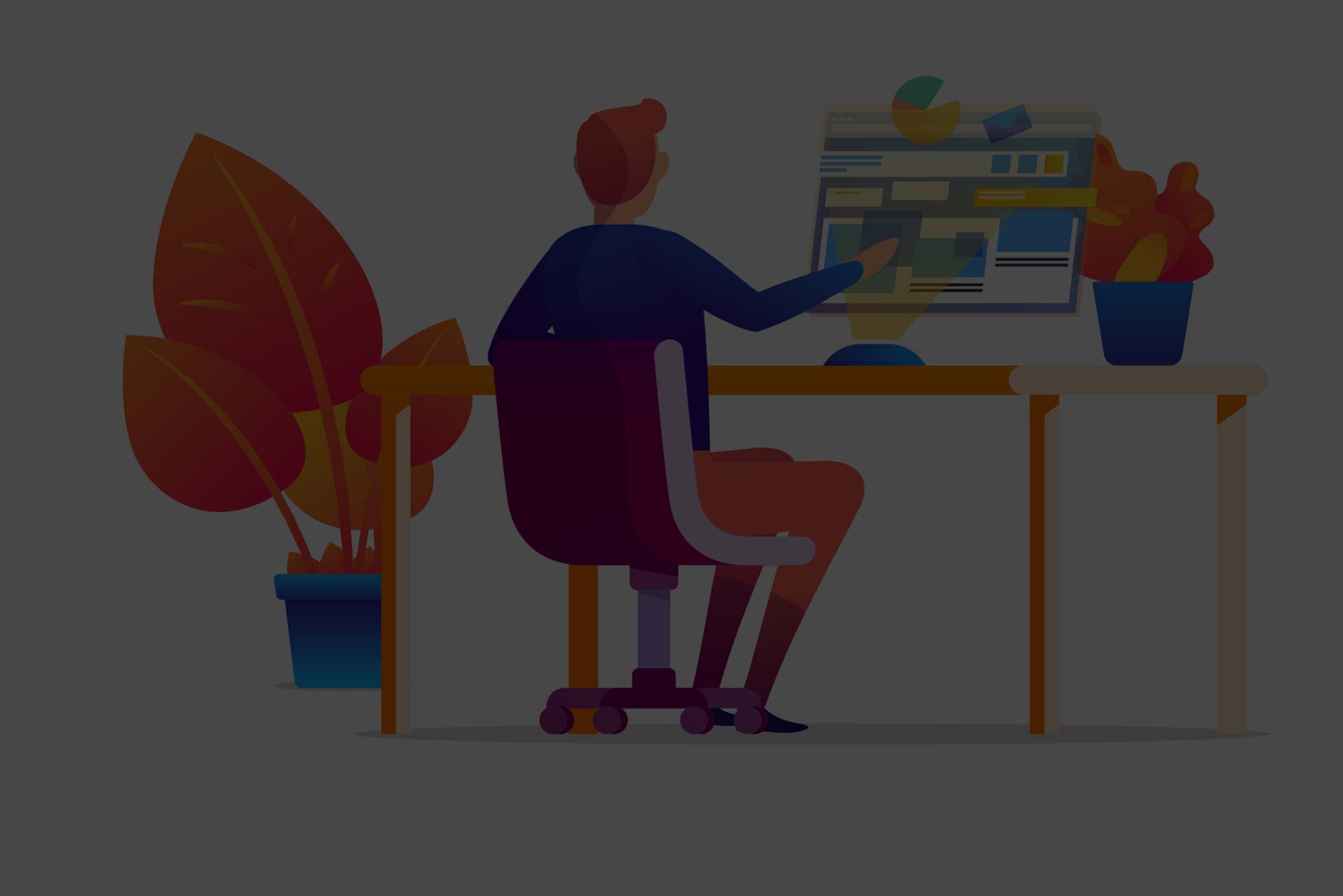Best QlikView Training Institute in Chennai
QlikView Training in Chennai at Htop offers you the right platform to become an expert in Qlikview. Our QlikView Classes in Chennai sessions are engaging and participatory for all of our participants. We employ 10+ years of trainers with real-world training expertise. They work at different multinational corporations. We provide both on-site and online QlikView training on a one-to-one basis, as well as fast track options. Enrol in our QlikView Training in Chennai OMR today.
Upcoming Batches
| Date | Batch | Timings | |
|---|---|---|---|
| 26th September | Weekend Batch | Timings - Saturday & Sunday | Enroll Now |
| 30th September | Weekdays Batch | Timings - Morning & Evening | Enroll Now |
| 9th October | Weekdays Batch | Timings - Morning & Evening | Enroll Now |
| 17th October | Weekend Batch | Timings - Saturday & Sunday | Enroll Now |
Key Features

Lifetime Access

Realtime Code Analysis

CloudLabs
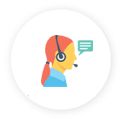
24x7 Support

Money Back

Project Feedback
About QlikView Training in Chennai
What is QlikView?
- QlikView is a Business Research Platform that is widely used. It is very effective when it comes to visually evaluating the connections between data. It performs in-memory data analysis and saves the information in the report that it generates as a result. A variety of different sources, such as files and database systems, may be read by the program.
Is QlikView a Good Career?
- Utilizing data visualization in data narrative form will make sure that your message has been conveyed in the current information overload environment. Today, complicated data may be much more comprehensible to people because to graphs, images, and other visualization methods. Perfect data visualization tools that let you depict massive quantities of data are provided by QlikView and Tableau. Tableau and QlikView are often used for figuring out business opportunities.
What are the Job roles with QlikView?
- QlikView Lead / QlikView Developer / Qlikview/Tableau Developer / Data Warehouse Engineer.
What is the average salary for QlikView professionals?
- Employees that are familiar with QlikView make an average salary of 20 lakhs per year, with the majority earning between 10 lakhs and 48 lakhs per year.
- To name a few, they include Deloitte, HCL, IBM, cognizant, Google, Microsoft, Infosys, TCS, etc
-
It does a visual analysis of the data's connection with one another. By doing so, we will be able to comprehend ../images from all angles.
This may also be used to identify the relationships between things.
It does memory data processing as well as sophisticated analytics tasks.
Particularly focused on the data, as well as storing the actual report itself.
We can utilize this to store a large quantity of information.
- QlikView's fundamental principles
- Creating QVD files is a simple process.
- Statistical modelling, statistical visualization, and statistical reporting
- QlikView's transformations are a powerful tool.
- Creating graphs, charts, and reports is a common task.
- Using visuals in conjunction with dashboards
- Data is being loaded from a database
- Graph and script-level functionalities are also available
- In QlikView, security mechanisms and access points are defined.
About Our QlikView Trainer
- Our trainers are knowledgeable about both the software and the subject, They have discovered the best ways to teach pupils using Qlikview.
- We have received compliments from trusted IT partners and businesses due to our skills.
- To help our clients get these corporate work experience opportunities, we work with highly regarded organizations like HCL Technologies, Cognizant, TCS, IBM, and others.
- The trainers have been in the business for 10+ years and have been well-trained by their employers.
- The technical topics are communicated to the students in an easy-to-understand way by using instructional coaching.
- We have several years of training experience with individuals in different sectors.
- Additionally, mentors training students in Qlikview offer career counselling and job placement sessions to students who utilize Qlikview to complete projects.
Our Course Details
INTRODUCTION
- WHAT IS Reporting/Business Intelligence?
- Why BI tool required?
- WHAT IS QLIKVIEW?
- Merits & Demerits of Qlikview
- Basic Qlikview Terminology-QVW,QVD,QVX,Fields etc.
- Qlikview Architecture-QVS, QVP
BASICS
- Starting QlikView
- The Start Page
- Opening a document
- Saving a document
- Closing a document
- QlikView Help
- Using Documents on a QlikView Server
WORKING WITH QLIKVIEW
INTRODUCTION
- Loading Data from different sources
- ODBC, OLEDB connections
- Other connections
MAKING QUERIES IN QLIKVIEW
- Opening the document
- Basic QlikView terminology
- Selections
- Stepping back or forward in the list of selections
- Locking and unlocking selections
- Searching values
- Saving your work
- Checking your work
HANDLING SHEETS AND SHEET OBJECTS
- Opening the document
- Sheets
- Logical connections between sheets
- Adding a sheet
- Moving a sheet
- Adding new sheet objects
- Saving, closing and exiting
LIST BOXES AND STATISTICS BOXES
- Opening the document
- The list box
- The statistics box
- Saving, closing and exiting
BAR CHARTS AND PIE CHARTS
- Introduction
- Opening the document
- Making selections in a chart
- Changing chart types using a fast type change icon
- Creating a bar chart using the Quick Chart Wizard
- Creating a bar chart using the full chart wizard
- Removing a chart
- Changing a few properties
- Cloning and detaching your chart
- Turning the bar chart into a pie chart
- Saving, closing and exiting
PIVOT TABLES AND STRAIGHT TABLES
- Opening the document
- Adding a dimension to a bar chart
- Turning a bar chart into a multidimensional pivot table
- Creating a straight table
- Saving, closing and exiting
MORE CHART TYPES
MULTI BOXES, TABLE BOXES AND INPUT BOXES
BUTTONS, TEXT OBJECTS AND LINE/ARROW OBJECTS
SLIDERS, CURRENT SELECTION OBJECTS AND BOOKMARK
DOCUMENT PROPERTIES, USER PREFERENCES AND RELOAD
CREATING A DOCUMENT
INTRODUCTION
LOADING DATA INTO QLIKVIEW
ASSOCIATING DATA FROM MANY TABLES
CONCATENATING TABLES
THE TABLE STRUCTURE
LAYOUT THEMES
LOADING ADDITIONAL FILES
LINKING EXTERNAL INFORMATION TO A DOCUMENT
ADVANCED FEATURES
INTRODUCTION
DATA MODELING
LOAD INLINE
FIELD GROUPS AND CYCLIC DISPLAY
VARIABLES
TRIGGERS
CONFIGURATION
SECURITY
WHAT’S NEXT?
- 100 % Job Placement and Certification: With the best QlikView training and certification in Chennai OMR, We make it a point to train you in areas like resume writing, interview techniques, and soft skills in addition to your main topic.
- Trainers: The coursework and interactions with some of the finest professionals in India are designed to prepare you for interviews at our institute.
- Syllabus: Using our efficient employment and hands-on training sessions, we assist you in solving real-world IT problems.
- Student free benefits: We provide high-quality instruction at an affordable price that is available to students of all skill levels. Providing your availability for the courses that we run is made simple by providing you with the necessary space and convenience.
-
 ##
##
 #
#
#
 #
#
#
 #
#
#
Benefits QlikView Training Course in Chennai
- Absolutely full-time, unpaid job Assistance
- Highly interactive and real-time training
- Training in soft skills is useful in an industry-based certification program.
- Qualified, renowned instructors
- A course exclusively focused on soft skills
Placement of QlikView Training Course in Chennai
QlikView Training in Chennai with placements at Htop Solutions provides a 100% job-oriented curriculum that covers all elements of employability. We also offer ongoing placement help in tier one IT firms, multinational business giants, and top-level CMM companies. It is empowering and allowing a person to obtain a job inside the business environment that our Best QlikView training institute in Chennai provides.
About HTOP Solutions
Htop Solutions is the best software training institute in Chennai for result-driven and job-oriented training. Our mix of online learning with controlled intervention guarantees that your recruitment companies have an attractive online portfolio. These courses provide you with a very fast career path in the IT sector. Learn from the convenience of your home and reach your FIRST JOB objective.
FAQ
A sample demo class is available to help you make sure you are in the correct location. We guarantee you are receiving the full value of your money by giving you the top-rated teacher for that field.
Freshers/ Students/ working professional
IT experts/ Analytics experts
Developers and Testers
Data analyst and Visualization expert
Team lead and Team manager.
It would take approximately a total of 40 hours of academic and practical instruction
The QlikView Course in Chennai was built to help you refine your skills in many subjects, from the basic to the advanced levels, depending on your skill level and aptitude. A simulated, real-time experience is used to learn by the experts.
We are a great all-in-one solution. Everything we do in training is of industrial quality. Our training is considered among the best in the world for QlikView. Industrial training sessions will be covered by field specialists.