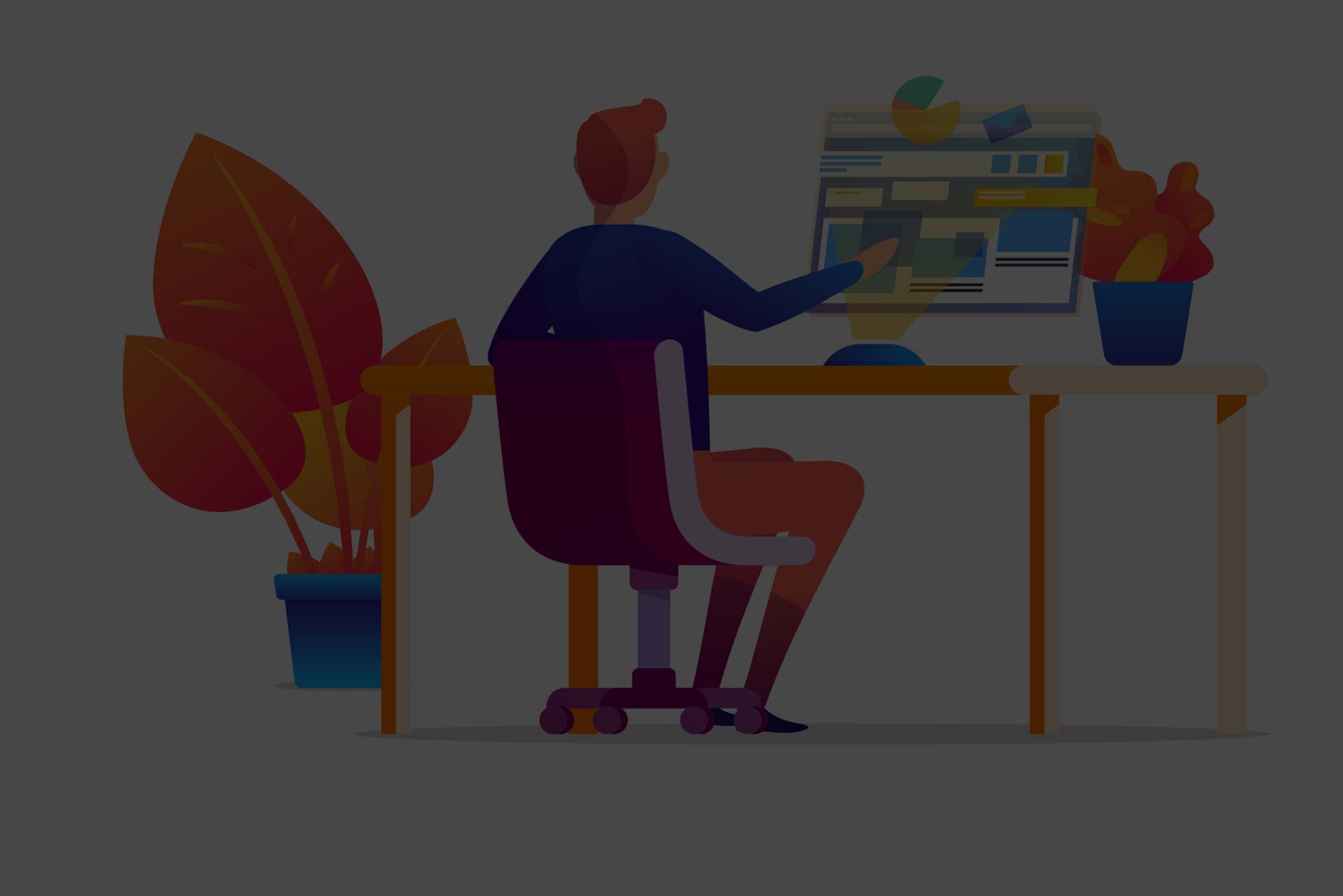Best Selenium with Java Training Institute in Chennai
Selenium with Java Training in Chennai will help students learn how to use Selenium with Java, a test automation framework tool suite that works with the popular programming language Java. The course is designed to give students the skills and knowledge necessary to use Selenium with Java. All of our training is designed and delivered by professional experts who have a minimum of 10+ years of experience in the software development and testing industry. Enrol in our Selenium with Java Course in Chennai.
Upcoming Batches
| Date | Batch | Timings | |
|---|---|---|---|
| 26th September | Weekend Batch | Timings - Saturday & Sunday | Enroll Now |
| 30th September | Weekdays Batch | Timings - Morning & Evening | Enroll Now |
| 9th October | Weekdays Batch | Timings - Morning & Evening | Enroll Now |
| 17th October | Weekend Batch | Timings - Saturday & Sunday | Enroll Now |
Key Features

Lifetime Access

Realtime Code Analysis

CloudLabs
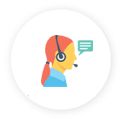
24x7 Support

Money Back

Project Feedback
About Selenium with Java Training in Chennai
What is Selenium with Java?
- Selenium may be used with many different programming languages for functional automated testing, however the most often used programming language for selenium is java. Java is a generic object-oriented programming language that operates on the WORA concept and is used to create and test a broad variety of software applications for automation.
Is Selenium with Java a Good Career?
- Many companies, industries, enterprises, organisations, and people are moving to this virtual environment, causing unprecedented demand for software applications in various genres and fields to be specialized and curated. Businesses and non-businesses use operating systems not just to remain ahead of the curve, but also to enhance their domestic operations, increase performance and competitiveness and save operating and maintenance expenses. The need for software test experts has increased proportionately, and automated testing has become the new standard both for functional testing and quality assurance.
What are the Job roles with Selenium with Java?
-
Test Automation Engineer
Software Development Expert
QA (Quality Assurance) Engineer
Automation Tester
Test Engineer with Selenium and Java
What is the average salary for Selenium with Java professionals?
- The average anticipated salary varies from INR 600,000 to 720,000 per year. You may easily make upwards of INR 1.200,000 a year with greater job experience and professional reputation.
- To name among the top, they include IBM, HCL, Cognizant, TCS, Deloitte, Infosys, etc.
- Selenium is used throughout a broad variety of programming languages, e.g. Java, Ruby, Python, C sharp, Groovi, Scala, Peri etc. however Java is still a very common Selenium programming language. With use of Java, Selenium is utilized for cloud-based tests from across operating systems such as windows of the IDE Eclipse and utilizes rich Java libraries for simpler class-based development.
- Training on using Selenium with Java to automate software testing across domains and types
- To provide learners with hands-on experience in using Selenium auto testing tools and Java programming language for software application development and maintenance
- Learn how to automate software testing using web browsers on various operating systems, with a focus on Selenium with Java
- The trainees should be familiar with Selenium automation tools and frameworks for Java and major IDEs (Integrated Development Environment) Eclipse
- Gain trust in the use of Selenium webdriver tools with Java and its features, such as continuous and multiple testing, cross-OS and cross-domain testing
- Provide students with resources for professional test automation using Selenium and Java across application types and domains
- Automated testing with various web browsers and operating systems, especially using the Selenium suite and Java.
About Our Selenium with Java Trainers
- Selenium is developed and taught via Java training by professionals who work in software development and testing for a minimum of ten years
- We collaborated in the automation testing sector with special attention to the usage of Selenium and its automotive testing tools with programming languages like Java
- Our trainers use a range of various training techniques for example in real-time sessions, group sessions, case studies, etc.
- Our mentors will offer you an insight into the business and its best practices to ensure you are well aware of market requirements and requirements
- Our teachers will explain and lead you through the intricacies of Java utilizing Selenium automotive testing technologies, whether they are fresh or professional
- Our mentors will motivate and encourage you to work in practice to enhance your knowledge and trust and provide assistance and advice if required.
Our Course Details
Basics of Manual Testing
- Introduction
- Types of Testing
- Development life cycle
- Testing life cycle
- Bug life cycle
- Introduction of Core Java
Basics of Java
- Java Variables
- Data Types
- Keywords
- Statements
- Classes, Object, Methods
- Static, String, Array, Return Type
- Oops Concept
- Exception Handling
- Collections
- Java I/O
- Java JDBC
- Log
Introduction to Selenium
- What is Automation Testing
- When to go for Automation?
- Different Automation Tools (Vendor & open source)
- Advantages of Automation
- Criteria for Automation
- Difference between Manual Difference between Manual Testing & Automation Testing Process
Tool Test Automation Fundamentals
- Automated Testing
- Benefits of Automation Testing
- Limitations of Automation Testing
Automation Testing Tools
- Test Automation Tool Evaluation
- Introduction to Selenium
Selenium Installation
- Install Selenium Driver Files in eclipse
Selenium Components & Web Element Identification
- Selenium IDE
- Selenium RC
- Selenium WebDriver
- Selenium GRID
Object Identification Locator
- Introduction to element locators
- Types of Element Locators
- Writing customized and dynamic Xpath & CSS Manually
- Types of Xpath axes methods
- findElement & FindElements
- Element locators on different browsers
Web driver with Project Testing
- Introduction to selenium WebDriver
- Advantages of WebDriver
- WebDriver v/s RC
- Architecture of Web Driver and RC
- Configure Selenium with Eclipse IDE(Adding Selenium jar files)
- Working with drivers Firefox, Chrome & IE, etc…
- Creating the generic scripts in Web Driver
- Navigate methods
- Webdriver & Web Element methods
Handling Alerts & Popup,Frames Windows
- Handling alerts
- Alert interface methods
- Handling Frames/Iframes
- Locating Frames
- Switching between Frames
- Using window handler methods
- Switching between windows
Handling Web UI Elements
- Handling dropdown
- Select class methods
- Select Single value & multiple values
- Reading data from web table
- Page back commands
- Handle checkbox, Text box, Button, Link, images, radio button,calendar etc
Synchronization
- Introduction of wait Methods
- Use of Wait methods in selenium
- Types of Wait Methods
- Difference between hard coded wait, Implicit Wait & Explicit Wait
- Different Expected Conditions in Web driver
- Creation of custom wait
JavaScript Executor in Web Driver
- What is JavaScript Executor?
- What is JavaScript Executor in Selenium?
- When we have to use JavaScript Executer
- Scrolling pages
Working With Excel
- Configure Apache POI with Eclipse
- How to Read data from Excel file
- How to Write data to excel file
- Fillo class to read & write data in excel spreadsheet
Automation Framework Design and Implementation
- Keyword driven Framework
- Data driven Framework
- Hybrid Framework
- TestNG Framework
- TestNG Selenium
Introduction to TestNG
- Advantages of TestNG
- TestNG Features
- Configure TestNG with Eclipse
- Writing Selenium testing script from scratch
- Running the Test
- Checking the reports generated by TestNG
- Annotations used in TestNG
- Prioritizing Tests
- TestNG with Excel data
- Create Testng.xml
- Creating and running
- Skipping Tests
- Listeners
- Setting priority of execution for test cases
- Executing group of regression/sanity/smoke test cases using TestNG
Integration of Third-Party Tools/Libraries/Plugin & Design Pattern in Framework
- Extent report Introduction
- How to Integrate extent report in Framework
Junit & TestNG Plugin
- Introduction of Junit
- Annotations & implementation in framework
Continuous Integration with Jenkin(Selenium-Maven-Git-Jenkins)
- Why Jenkins
- Installation of Jenkins
- Steps to integrate Jenkins
- Master – slave configuration
- Configure & Scheduling Jenkins job
- Integration with Selenium Scripts and Running Scripts
GitHub Integration
- What is Git Hub
- How to create Git Hub Account
- Setup of GitHub in Eclipse
- Introduction about git commands
- What is Commit and push
- Steps to perform to push the code into GitHub
- Integrating with Framework
Maven
- What is Maven
- Using the pom.xml file
- Setting up the Maven project in eclipse editor
- Maven plugins
- Building and running the selenium project using maven
- Adding Dependencies to pom.xml
- Updating the selenium project dependencies by using
- Maven
- Maven life cycle Maven commands
Cucumber
- Overview of BDD and Cucumber
- How to install and setup Cucumber with Eclipse
- Overview of Gherkin keywords
- How to create Feature file
- How to generate Step Definition file
- How to integrate Cucumber with Selenium WebDriver
- JUnit Test Runner Class
- Data Driven esting in Cucumber
- Configure Cucumber with Maven and Jenkins
- How generate Reports in Cucumber
RESTFUL Service(API Testing)
- Introduction to Web Services
- Protocol in web services
- Introduction of Postman tool
- Manually testing of API using Postman tool
- Automation testing of API
- RESTful API response code
- REST API HTTP methods
- Automation script to run API
Mobile App Test Automation using Appium
- Introduction Mobile App Test Automation
- Introduction to Appium
- UIAutomator with Appium
- Locating Elements - UIAutomator framework
- DesiredCapabilities for Android
- 100 % Job Placement and Certification: Selenium with Java training and certification in chennai OMR, We have corporate tie-ups to assist you with all of your job placement needs, ensuring that you can find the job description and work culture that matches your preferences and qualifications.
- Trainers: Our trainers will give you a kind of exposure to current industry use-cases and situations that will assist learners in scaling up their abilities and doing real-time projects following industry standards.
- Syllabus: Our Selenium with Java Training course is designed to provide high-quality training that includes strong basic knowledge on key topics as well as a hands-on practical approach to learning.
- Student free benefits: Decide which learning style is most convenient for you in terms of time and money: self-paced, live instructor-led online, or classroom learning modalities.
-
 ##
##
 #
#
#
 #
#
#
 #
#
#
Benefits Selenium with Java Training Course in Chennai
- Experienced professional who is assigned to you as you enrol in the program
- Serves as your single point of contact for all academic and non-academic queries
- Hand-holds and guides you through all situations and real-time examples
- Keeps a track of your learning journey with video lectures
- Gives you personalised attention
- Get placement assistance and help
- Get an industry-recognized course completion certificate.
Placement of Selenium with Java Training in Chennai
Selenium with Java training in Chennai with placements, We have included a large number of activities, assessments, and critical contemporary to assist you in your learning process. The more you concentrate on Java, the easier it will be to learn Selenium and put projects together. We've made it simple for you by providing activities and quizzes, mock interviews, resume skills development that will help you learn more quickly and effectively and get placed in top companies.
About HTOP Solutions
Htop Solutions is the best software training institute in Chennai for result-driven and job-oriented training. Our mix of online learning with controlled intervention guarantees that your recruitment companies have an attractive online portfolio. These courses provide you with a very fast career path in the IT sector. Learn from the convenience of your home and reach your FIRST JOB objective.
FAQ
This Selenium with Java Training in Chennai will approximately take around 40 to 50 hours for completion.
We do not have any strict qualifying requirements for this course, and we welcome applications from freshmen, working professionals, and recent graduates alike.
In addition to offering instructor-led online training, we also provide instructor-led offline training in a number of locations throughout the country.
Yes, this is a 100%job oriented and placement assistance program delivered by industry experts. We will be helping you learn interview skills, resume prep and practice tests.
Yes, We provide a free demo class to everyone before enrollment. You can explore the most significant aspects of training with the help of Demo.
Our Selenium with Java training course covers all of the subjects that are necessary to pass the Selenium with Java certification exam on the first try. In addition to the Selenium with Java certification handbook, the trainer will provide Selenium with Java Certification course in Chennai example questions and Selenium with Java certification practice questions.
Our Selenium with Java Course in Chennai is designed to provide our trainees with the greatest amount of practical experience possible while adhering to the most recent professional norms and standards in the software testing industry. Our Selenium with Java training course provides our students with the tools and resources they need to get started with Selenium with Java.